📄 Multiple Configurations
Adding configurations
Via settings
- Open settings.
- Click "Save a Copy" at the bottom of the settings.
- Switch to the new config.
Drag-and-Drop
You can drag and drop a .json file into the Homarr tab in your browser. It will automatically be added to your configs.
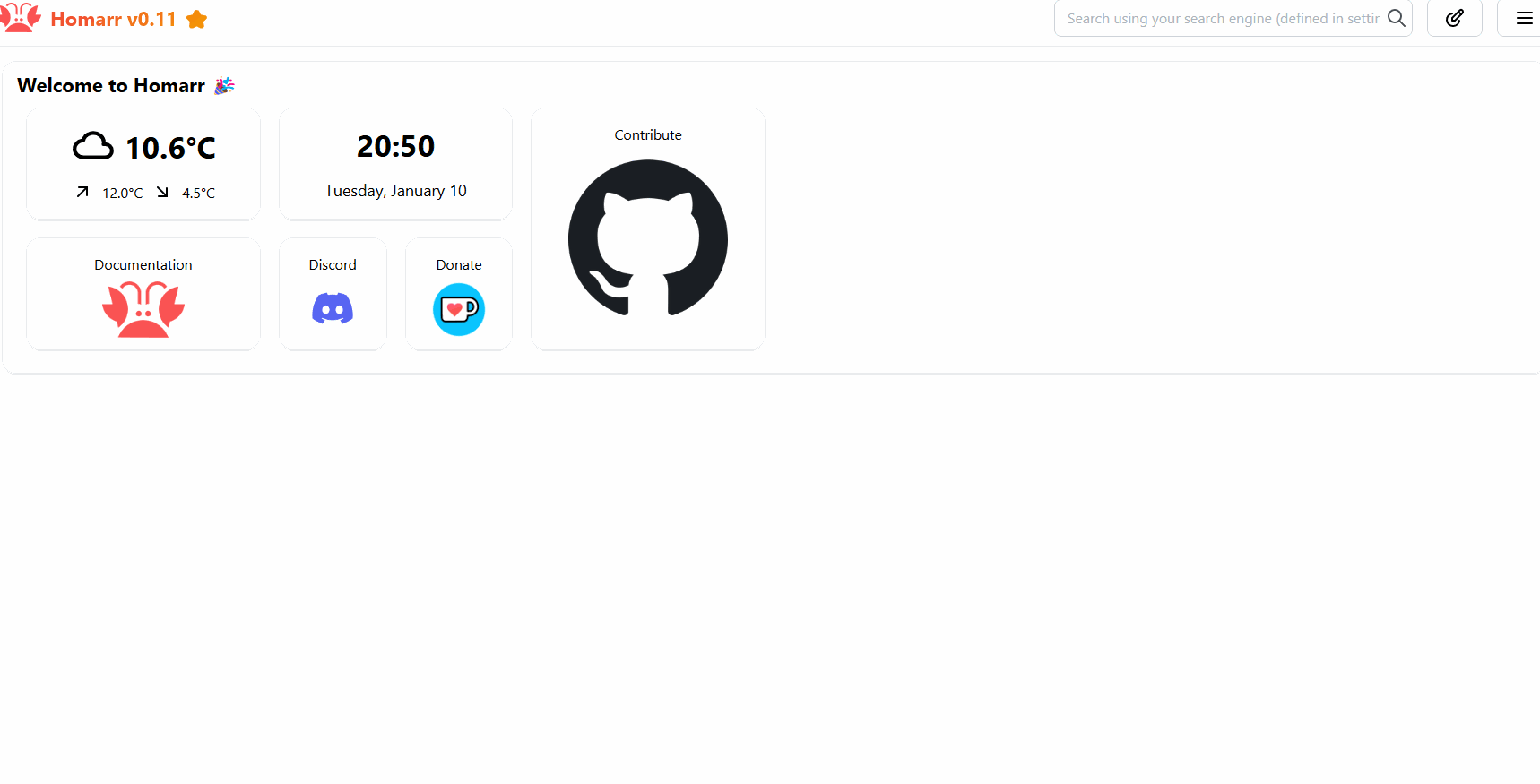
Using a Filebrowser
- Locate your mounted
default.jsonfile. - Duplicate your
default.jsonfile. - Change the name of the
.jsonfile and the name in the.jsonfile to any name you want (just make sure it's different). - Refresh the Homarr tab in your browser.
Changing configurations
Via settings
- Open settings.
- Select your config from the dropdown menu at the bottom of the settings.
Via URL
- Add the name of the config to the end of your URL. (E.g.
http://localhost:7575/exampleconfig)
